how to open a newer version SketchUp file in an older version

open a newer version SketchUp file In this video, I will show you how to open a newer version SketchUp file in an older version. This is a common problem when you receive a file from someone who is using a newer version of SketchUp than you are. Solution: There are two ways to open […]
LUMION EFFECTS FREE DOWNLOAD
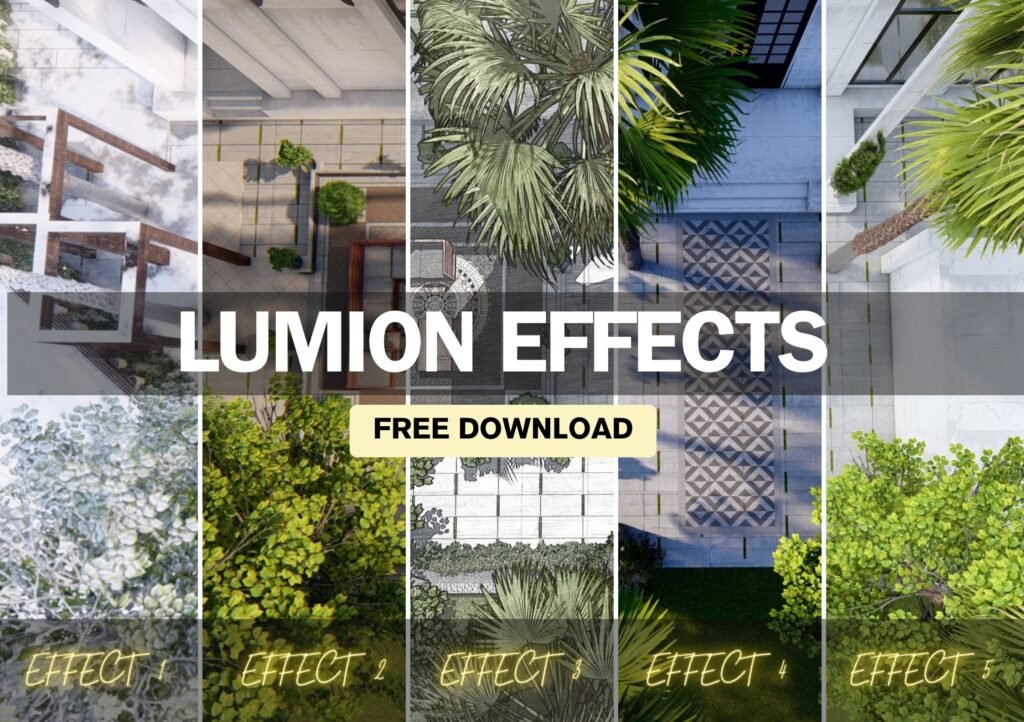
Free Lumion Effects to Enhance Your Renders load Effects in Photo and Movie Mode? Context Menu -> File… -> Save Effects or Load Effects You can also join whatsapp group on 3ds max and sketchup
Lumion 2023 is here

Discover the new features in Lumion 2023 What’s New | Explore Our Latest Product Updates | Lumion – Lumion 3D Rendering Software The wait is finally over! With a completely redesigned render engine that blends both rasterization and ray tracing, Lumion 2023 was designed to keep you in your creative flow, so you can visualize […]
Open lumion 11 file to lumion 10|Migrate to a newer version of Lumion|Save lumion file in low format
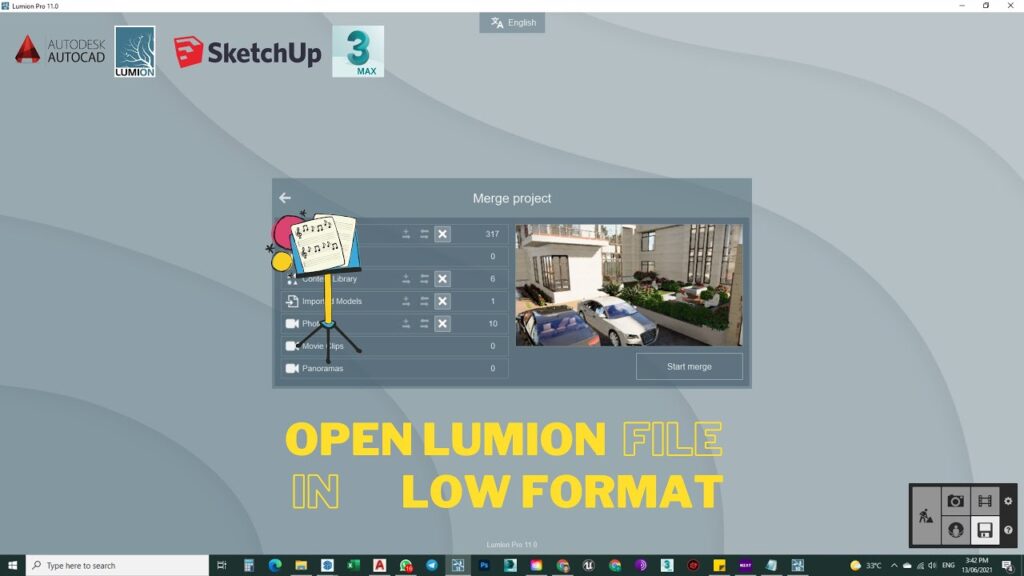
Follow on Instagram for Architecture Updates :https://www.instagram.com/architecture_designing/ How do you migrate to a newer version of Lumion? Lets try :in some cases it is possible by these 2 methodsSave sketchup file in low formatopen lumion 11load skp file to lumion with a name you rememberAlways use category folder with theseyour all projects are steamlinednow you […]
Lumion 10 rendering tutorial | lumion 10 night render tutorial

In this lumion rendering tutorialyou wanna learn how to render the building in night view nad how to increase the speed of rendering in lumion .alos in rendering few things are important.Lights,camera,focal lenghth,source light,light brightness,peoples,treesWith these you wanna get a realistic render.
Parking Lot Design | lumion 12 realistic parking Animation

Re-import a model in Lumion 10,9 | Update a SketchUp Model in Lumion
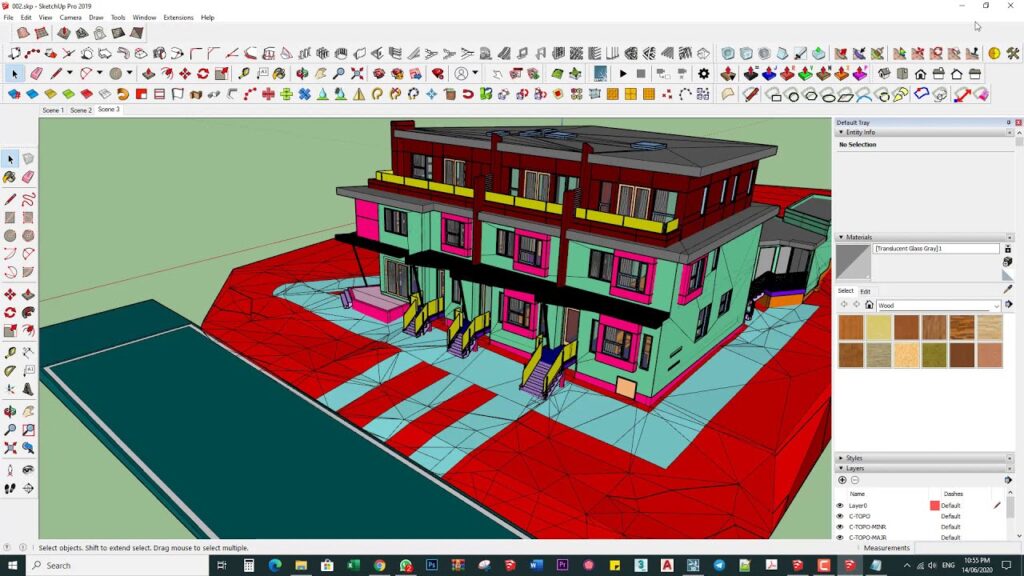
Follow on Instagram for Architecture Updates :https://www.instagram.com/architecture_designing/ 1.2: Click on the small circular Object Icon of an Imported Model. Use the ARROW UP and ARROW DOWN keys to cycle through overlapping Object Icons. 1.3: Click on the Re-Import Model button to re-import the selected model. The file name and location is displayed when the the […]
lumion Styletransfer.dll error | Channel not found | Error messages when opening Lumion 10 and 10.3

Follow on Instagram for Architecture Updates :https://www.instagram.com/architecture_designing/ If you intrested in landscape architecture group join on telegram https://t.me/Architecturecentre error appear after installing Lumion 10.0 and Lumion 10.3.2 3.1. Close Lumion if running. 3.2. Move the file onnxruntime.dll from the Lumion install (usually C:\Program Files\Lumion 10.x\3rd) folder to the root folder where Lumion.exe is located (usually […]
Open lumion 11 file to lumion 10|Migrate to a newer version of Lumion|Save lumion file in low format
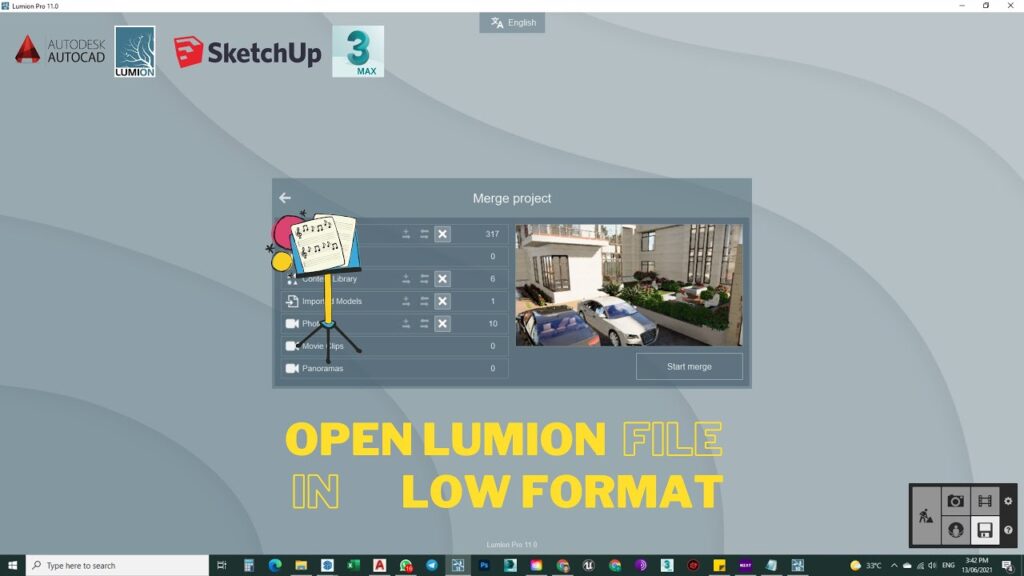
Follow on Instagram for Architecture Updates :https://www.instagram.com/architecture_designing/ How do you migrate to a newer version of Lumion? Lets try :in some cases it is possible by these 2 methodsSave sketchup file in low formatopen lumion 11load skp file to lumion with a name you rememberAlways use category folder with theseyour all projects are steamlinednow you […]
Lumion 12 problem solved !!! Glitch in the Lumion Interface
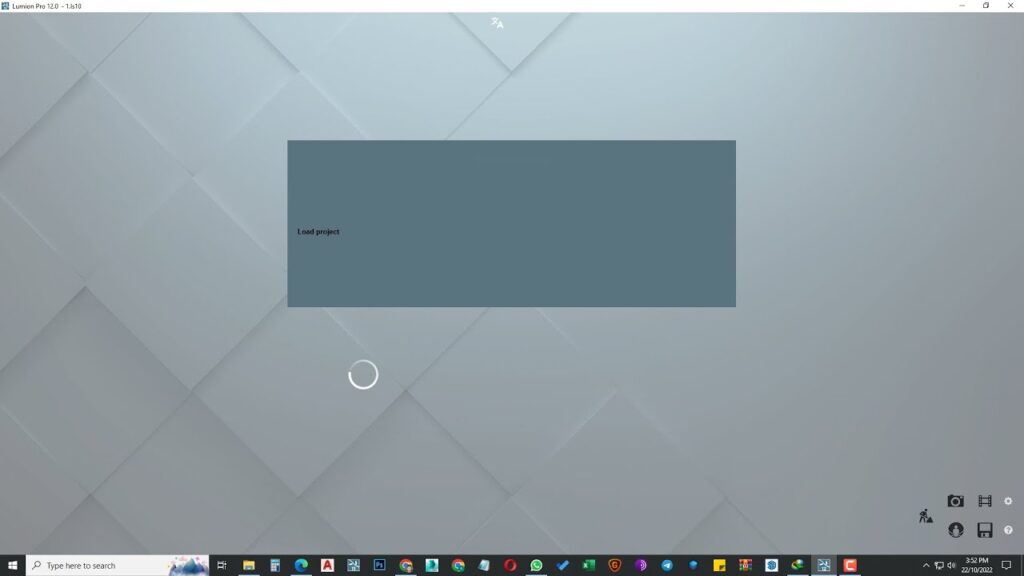
Lumion gave error as it opened its text is re arrange and is not placed propertly may be due to its driverIn this video you can learn to get rid of lumion 12 problem. Glitch in the Lumion Interface.Some of you have reported issues with the new drivers from NVIDIA.messed up interface in Lumion.
